
Testing a survey thoroughly before it goes into field is an absolutely critical part of running a research project. Askia is therefore delighted to introduce a really useful option when testing a survey, whereby vital “back-end” information is displayed for the benefit of the survey testing team.
With this new Survey Testing Information option switched on, the name of the question shortcut is shown, as are the response entry codes. Perhaps most valuable of all, any response that has survey routing behind it, has the ability to show the routing logic that has been set by the scriptwriter.
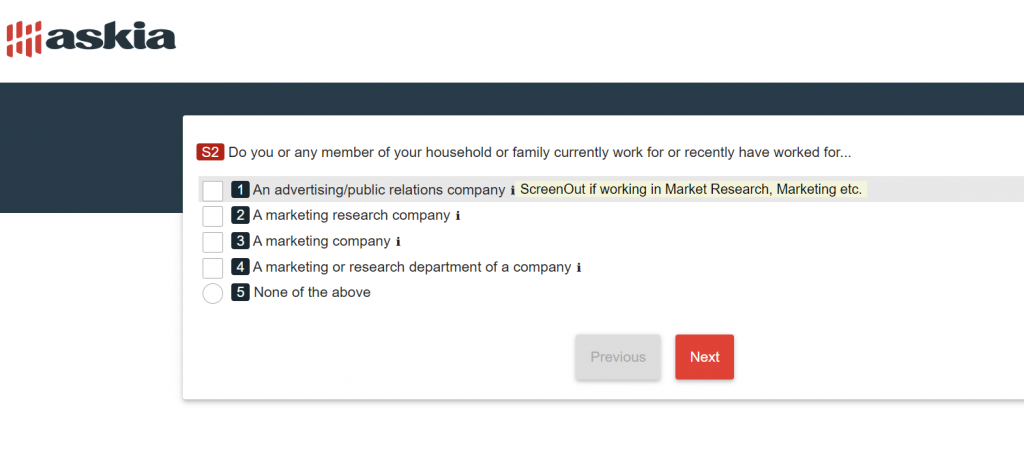
This new mode should be really useful to all testing stakeholders, wanting to check that the survey matches and follows the questionnaire that has been provided by the research team on behalf of the client.
Our ADX Studio product owner, Jatin Bhatt, has recorded a short, three-minute demo showing how this mode can be set in AskiaDesign and demonstrates what appears on the screen when running through a survey with this mode switched on.
The feature is part of the release for 5.6.1.
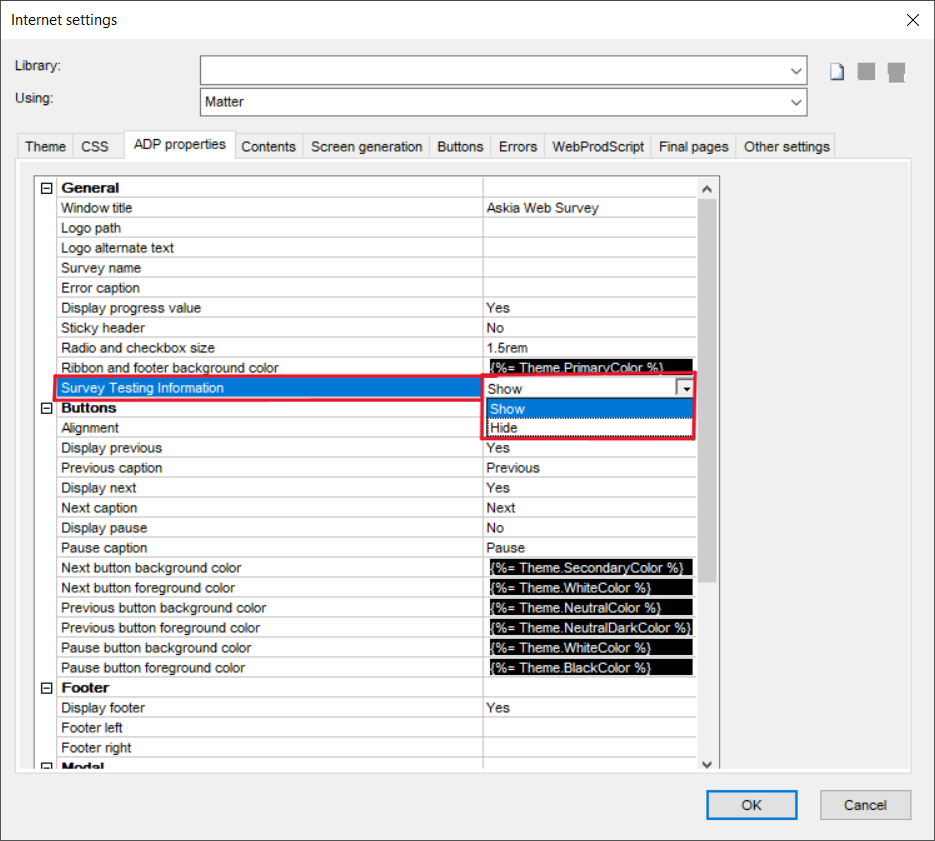
For more details please see this following KB article: Survey Testing Mode

