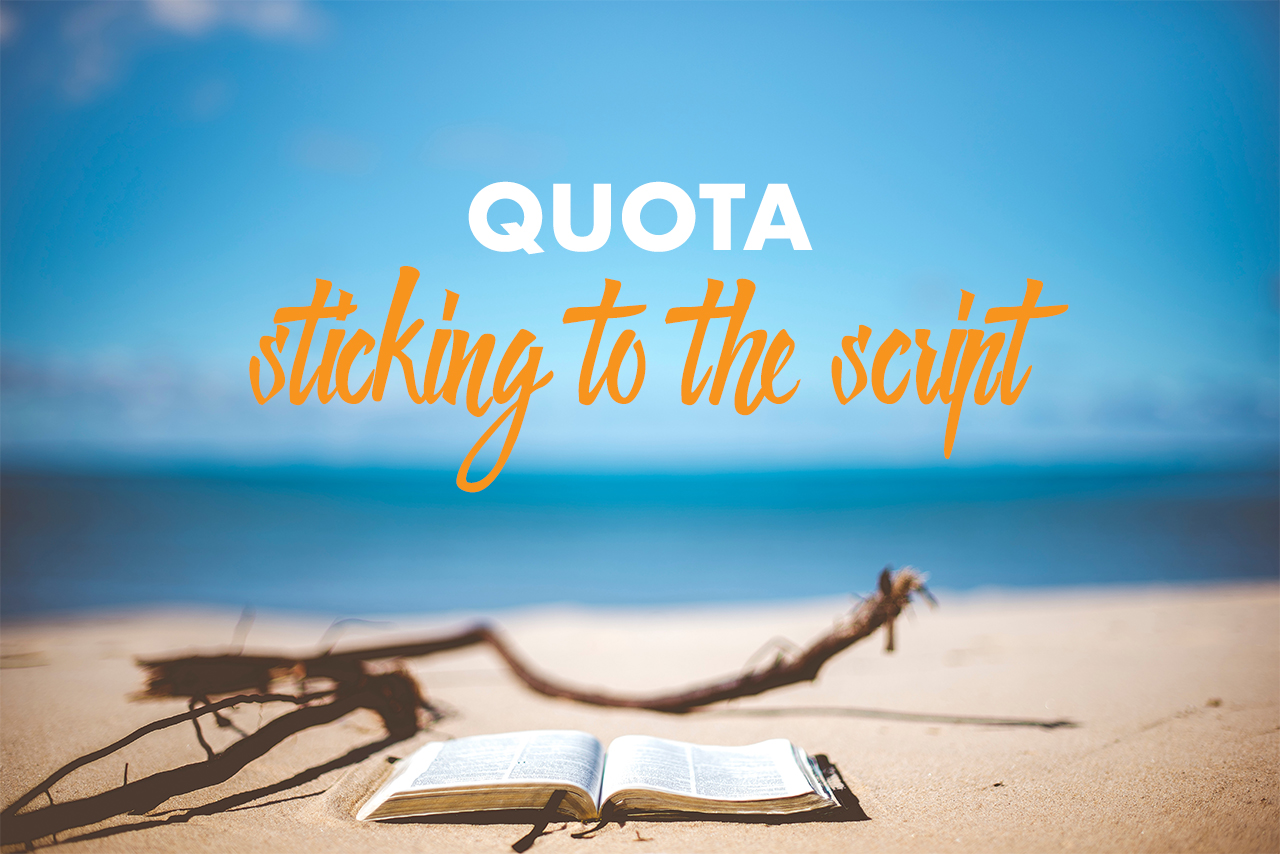
Nobody likes quota. They have the off-putting echo of a well-wishing community reluctantly leaving Apartheid behind. If researchers mention quota, it’s because you did not hit the targets. If a financial director mentions them, it’s to tell you how you went over and blew the budget. You do not like quota – and us, programmers, well, it was never our favourite part of the job.
But with askiafield 5.4, we have put that behind us and made quota sexy. We have rebuilt the quota interface and the quota distribution engine. Upgrading an interface – although time consuming – is rarely a problem. Well, we made it look cool which was quite a bit of work.
Changing the entire quota engine is not something that one should approach lightly. We did it with extra care: we put together hundreds of unit tests (where we predict and verify the output of code) and integration tests (where a full automated run of CCA is monitored and the results analysed).
This refactoring had a few goals:
- Simplify interface(s): quota definition and the quota monitoring could be done in the same window
- Add functionality: multiple questions, numeric, grouping responses, remove all limitations on the size of the quota tree
- Expose through an API: the quota can be defined and monitored from a web interface – or automated from an external system (like Platform One)
- Clarify quota scripting
This article does not focus on the actual functionalities of the quota – they are documented here – but on the impact of scripting quota through routing.
Why script quota?
Scripts are not usually used for screen-out quotas. These are usually dealt automatically (by the dialler in CATI or by the automatic settings in quota). You want 500 males in region X – once you have them, the interview is simply terminated.
Typically you need script when you want have to take a decision about which concept(s) you want to test. You first ask which ads they have seen and you decide to randomly pick 2 of them and question about them.
Ideally you want to select the ones that are the least filled – the ones furthest away in counts or lowest compared to the target percentage. And you might have weird priorities to take into account (always test your client’s brand against another one, etc…).
The rules can be complicated but we have provided simple functions for this.
5.3: the unbearable weakness of strings
In 5.3, you had the possibility of querying the state of the quota by using IsQuotaFullFor, QuotaToDo, MaxQuotaToDo, and AvailableQuota.
It did the trick for a while but there were problems:
- It was dependent on a string (e.g,
QuotaDoTo(“Region:1; Product”)). It was easy to spell it wrong and only realise that you had misspelled a question near the end of fieldwork. - It assumed you knew your quota tree – if you had not nested the Product within the Region (or decided to relax the rules near the end), you would get the wrong result.
- The returned result was only looking at one quota row at a time.
- The target counts were not taken in account to prioritise your selection.
Quota in 5.4? Sorted!
Enter 5.4 – well 5.4.4 really. We have introduced new keywords: they are methods of questions instead of functions. In other words, you write something like Gender.AvailableQuota() instead.
- AvailableQuota: returns an ordered list of responses for the quota which are still open. The ordering is done according to the count: the first element is the response where the highest number of interviews are to be found.
- AvailableBalancedQuota: Same as AvailableQuota but the ordering is done by the difference between targets and observed.
- QuotaList: Same as AvailableQuota but all responses are returned (even the one ones over quota).
- BalancedQuotaList: Same as AvailableBalancedQuota but all responses are returned (even the ones over quota).
If you want to specify some additional information about the tree you can: its works like this: Product.AvailableQuota (Gender: 1, Region :3). This means no more spelling mistakes would get in the way as the compiler would pick on the fact that you specify an incorrect question.
Another thing: if the gender and the region are specified in the interview, you do not need to indicate them but you could get information about another region for instance.
But from now on, if you need to pick 2 products to test and regardless of the nightmare of a quota tree you may have defined, you should simply write:
Dim arrProductsToTest = Product.AvailableBalancedQuota()
Return {} + arrProductsToTest[1] + arrProductsToTest[2]
Back compatibility – what is it good for?
You know we care about it. We really wanted it to make sure that scripted surveys would work as usual. But we wanted to ensure that the old weaknesses were gone. So all previous quota functions will work with the old string… but we also took the liberty of sorting the result for your convenience… and to check the whole quota tree in case a priority at top level interfered with one of the nested quota.
So we have back-compatibility but not quite: it’s simply better and more flexible – and when the old quota tree was failing, you will get the expected results. We hope you agree.
Quota categories
The algorithm to know if a quota target applies to a given interview is actually quite complicated but we are going to explain it as simply as we can… feel free to skip this (and trust us).
Let’s imagine we have a quota tree like:
| Root | TO DO | ||||
| 1 | Male | 50 | |||
| 2 | Product A | 40 | |||
| 3 | Product B | 0 | |||
| 4 | Female | 40 | |||
| 5 | Product A | 15 | |||
| 6 | Region1 | 10 | |||
| 7 | Region 2 | 5 | |||
| 8 | Product B | 15 |
Let’s look how we run the following Product.AvailableQuota (Gender: 2) call:
- We will look for the availability of the first modality (then second…) – so first we will look at Product A.
- We count the number of targets we need to attain: one for the question object and one for each of the questions passed as a parameter (
Product.AvailableQuota (Gender: 2)would mean 2 targets,Product.AvailableQuota (Gender: 1, Region 2)would mean 3). - We create a quota category where we set the Product (according to step 1) and we also set the parameters
- For all questions used in the quota, we look in the interview to see if we have data and we set it in the category.
- We are going to iterate through the tree – starting at the root
- When we hit a response for a question that’s defined in the quota category, we either explore the sub-tree or skip the branch. For example, for
Product.AvailableQuota (Gender:2), when we arrive at row 2, we would skip the entire tree and continue at row 4 - We count the number of questions we have found which are part of our targets (as defined in step 1). If we are looking for product A in
Product.AvailableQuota (Gender: 2)we would hit that target on row 5 - Once we have hit the target we add all the sub-quota rows. So for product A in
Product.AvailableQuota (Gender: 2)we would select the following rows 5,6,7. All the quota rows? Not quite! If the region 1 was set in the interview, we would not add row 7 - Once the whole tree is scanned, if we have selected 0 rows, we remove one of the targets (like Gender or Region in the Step 2 example) and start again at Step 2
- We would go through all the selected rows, and we would return the To Do with the most constraining value (the maximum of the minimum To Do and the minimum of the maximum To Do). Yes you might have to re-read that last sentence.
- Do the next response (product B) and re-start at Step 1)
There is added complexity for groups… if a response is in a group and has no targets, we use the first parent group who has a target.
If a response does not have a target, we assume that the To Do value is 1.
That’s it folks!
Conclusion
We think that AvailableQuota and AvailableBalancedQuota should cover 99% of the scripting needs. We’d love to have your feedback on this of course. We might later introduce a quota object where you will be able to query the actual min and max target or the priority… let us know when you need that and how you think it should work!


8 Comments
Steven De Backer
Boom shakala!!!!
Jérôme Sopoçko
Thanks for the positive words – they are positive right? 😉
nishant shah
Just waiting for the new quotas to be available for our use.
Pravin
This is awesome 🙂
Jérôme Sopoçko
I really appreciate – thanks Pravin!
Comments are closed.