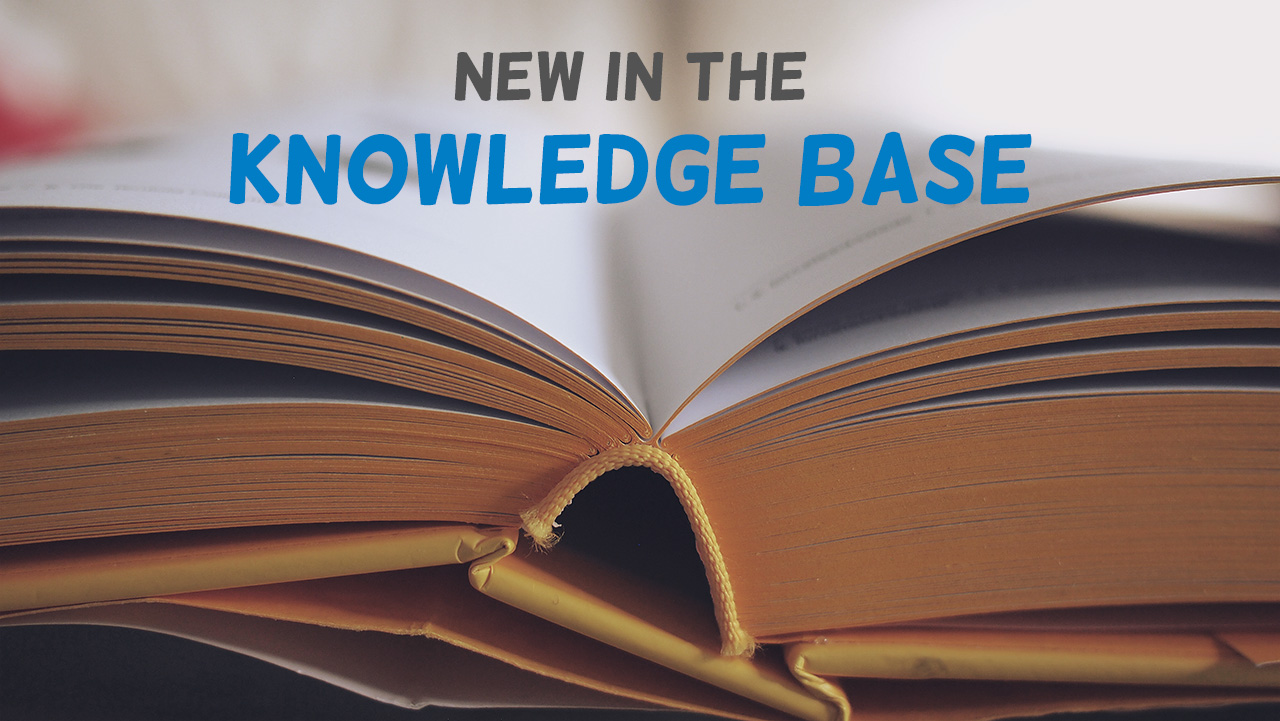
We’ve recently added a host of new articles to Askia’s Help Centre, for those of you who haven’t had the time to check them out, here’s a breakdown of the new Knowledge Base posts:
Survey intros & outros
Survey intros (AskiaIntro) & outros (AskiaOutro) have been specifically designed for askiavoice CATi interviewing. They allow users to add an intro and/or an outro section to their survey.

The AskiaIntro section will be asked to the respondent for each contact (once per call) and can therefore be used to screen our respondent.
The AskiaOutro section will be asked each time the interviewer closes the interview and can be used with routing logic (and even JavaScript) to enhance it.
Check out the KB article for all the details.
Setting up a multi-mode survey
While askiafield 5.3.5 integrates a built-in module for managing multi-modal surveys, this article allows you to deploy such data collection methodologies when using prior versions.
This in-depth post will provide all the information necessary for you to set up a CAWI to CATI or a CATI to CAWI survey.
Read more about how to setup multi-modal data collection and download our example survey.
New ADC 2.0: Star rating
We’ve added a brand new Askia Design Control (2.0) to our free library of survey assets:

This new JavaScript control is designed for single and numerical questions and can be, as usual, heavily customised (colours, text, tooltips, number of stars, statement styling, …).
Take the demo survey for a spin or download the Star rating ADC 2.0 now!
Do-Not-Contact lists
Since askiafield 5.1, we have added the possibility to create a list of contacts you don’t want to call or email: Do-Not-Contact lists.
Such lists allow you to easily manage blacklisted contacts directly from within the interface of Supervisor.
Go through the detailed article to setup your own blacklists.
Adding new chart types to askiavista 6.x
Askiavista 6.x makes use of the very extensive Highcharts charting library but we have only added certain basic chart types be default in the application.
However, this article details the few very simple steps in order to add any number of new chart types:

Read the Knowledge Base article for more information on how to add new charts to askiavista 6!
Script calculations in askiaanalyse
Script calculations are a great way of setting up your tables in a more efficient manner. They give you the ability to achieve tables which would not be possible otherwise.

This in-depth KB article introduces calculations which use scripts; it also shows examples of how they can be used to make a table set-up more efficient and concise.
Setting up an expired portfolio page for askiavista 6.x
Askiavista 6’s new Portfolio Link Management allows users to customise & fine-tune their askiavista reports (embed tables, charts, text, images, …) as well as set expiry dates for each such portfolios in order to prevent access after a certain date.
However, by default, such expired portfolios will trigger a 410 web server error and your end-users will be greeted by a not-so-sexy web server error.
This article therefore details all the necessary steps in order to create your own custom expired portfolio page(s).

