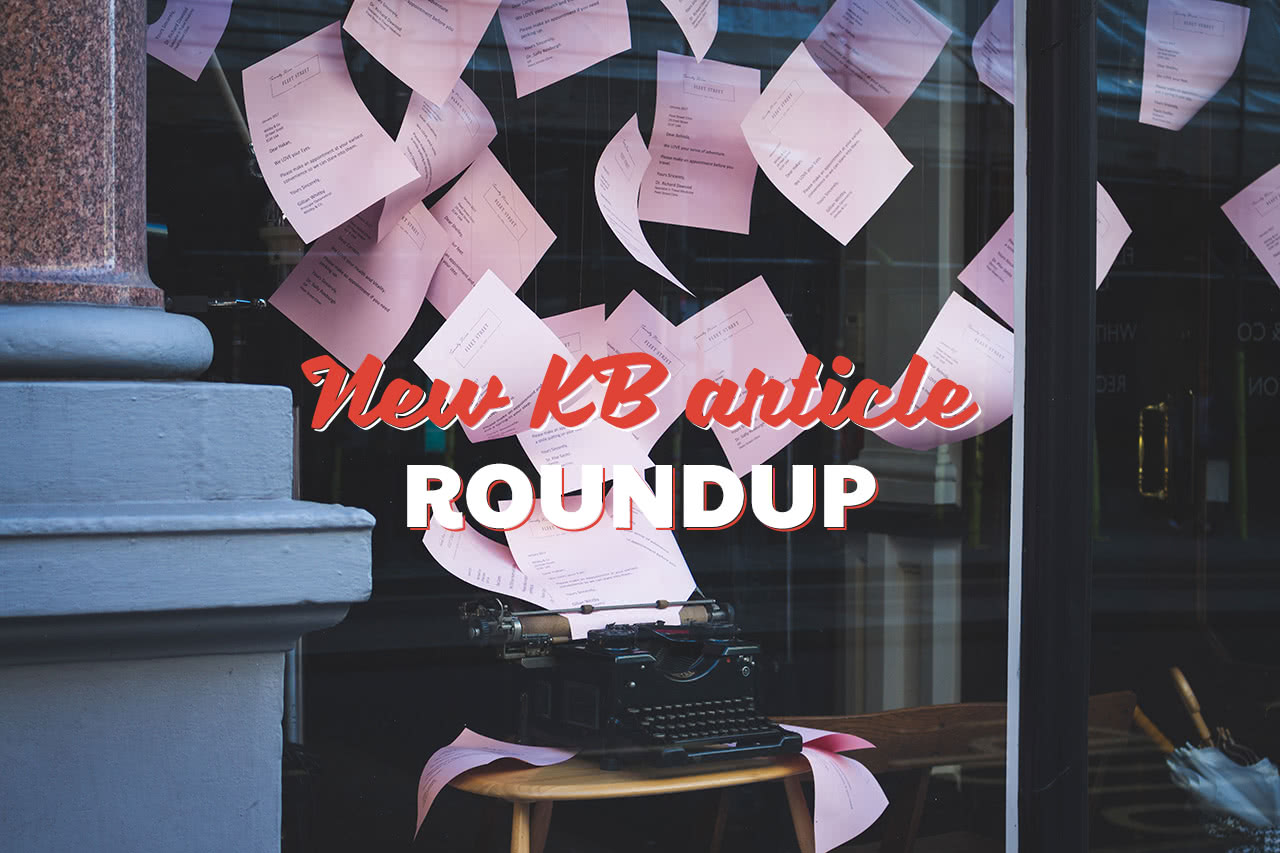
This article aims to provide you with the best of our most recently published articles on our Help Centre, these range from AskiaDesign and AskiaSurf to AskiaWeb.
Redirect out of an Askia survey and back again
Sometimes it’s required to leave an Askia survey to take part in an external exercise and return to the survey to complete it. In such cases, it may be required to take parameters from the Askia survey to the external application or page. This article will show an example of these requirements using AskiaDesign.
Check out the full article for more details, access to the example survey and download all the attached resources.
Survey router
This article shows how to route a respondent from a main survey to two follow-up surveys out of a possible six depending on their initial selection and remaining SQL quotas. The seven surveys are set up such that the respondent will always be taken back to the correct position in any of their surveys if they close the browser and then click on the original link again.
The original article contains a link to a demo survey as well as an example questionnaire file in order to help you setup this methodology.
Quota logic examples in Design
This in-depth article provides a detail explanation of how to automatically manage quotas during fieldwork, specifically for complex quotas and/or for edge cases such as:
- Sending an over-quota respondent to a short survey
- Least Filled quotas

Each case is fully detailed and provides example surveys to help you adapt the chosen method to your needs!
Local Storage
The Web Storage API provides mechanisms by which browsers can store key/value pairs, in a much more intuitive fashion than using cookies. This API provides two mechanisms:
- Session Storage: maintains a separate storage area for each given origin that’s available for the duration of the page session (as long as the browser is open, including page reloads and restores)
- Local Storage: does the same thing, but persists even when the browser is closed and reopened.
This article covers the use of localStorage as it is often used in CAPI surveys, where you want the agent to avoid re-entering the same data twice. A typical use case is an agent interviewing passengers on a single bus line. Once the agent has entered the bus line during the 1st interview, we want to pre-fill this question for new interviews, while leaving the possibility for the agent to edit at a later stage.
Check out the article for more details and access to the example questionnaires.
Capture browser’s user agent after every survey screen
The User Agent is basically an application that acts on behalf of a user. In the case of web browsers, it provides to the website / web application information concerning which browser, browser version, operating system, …
Askia only captures one instance of the browser’s UserAgent inside of the SQL database, meaning anytime you use the “Browser.UserAgent” keyword, it references the UserAgent that was captured in the database (which is the last device to enter into the survey). This Askia keyword does not keep track of which devices/UserAgents partook in the survey itself. Again, it only records the UserAgent of the last device that entered the survey or answered a question. If you want to keep track of which UserAgent was used to answer which question, you’ll need to use the snippet of JavaScript included in the article to pull in the UserAgent into an open-ended variable after every screen.
Improve speed of large Surf set-ups
This article sets out the steps needed for using askia Analyse & Surf to improve the (metadata) speed of Surf set-ups with a large number of .qes (wave) files.
We already had some more general tips to improve such rendering that would be useful for standalone datasets. However, these would not suffice in the case of complex AskiaSurf set-ups that comprise a large number of waves. The article therefore details the use of AskiaSurf’s Improve Metadata Speed feature.

