

Guest Blog: Tim Brandwood, codeit
I am delighted to announce the launch of our automated theme discovery tool, themeit.
themeit harnesses the latest generative AI technology (think Chat GPT) to supercharge your verbatim coding process.
How does it work?
Once you’ve loaded some data into codeit, you can access the new themeit tool by clicking “analyze themes”.
themeit will then auto analyze your data, extract a set of suggested themes and code as many of your verbatims as possible. Once this is complete, you can view the results in a simple and easy to use visualisation. You can view the results by each theme, and the verbatims that fit into each theme. It will also highlight the relevant section of text within the verbatim relating to the theme.
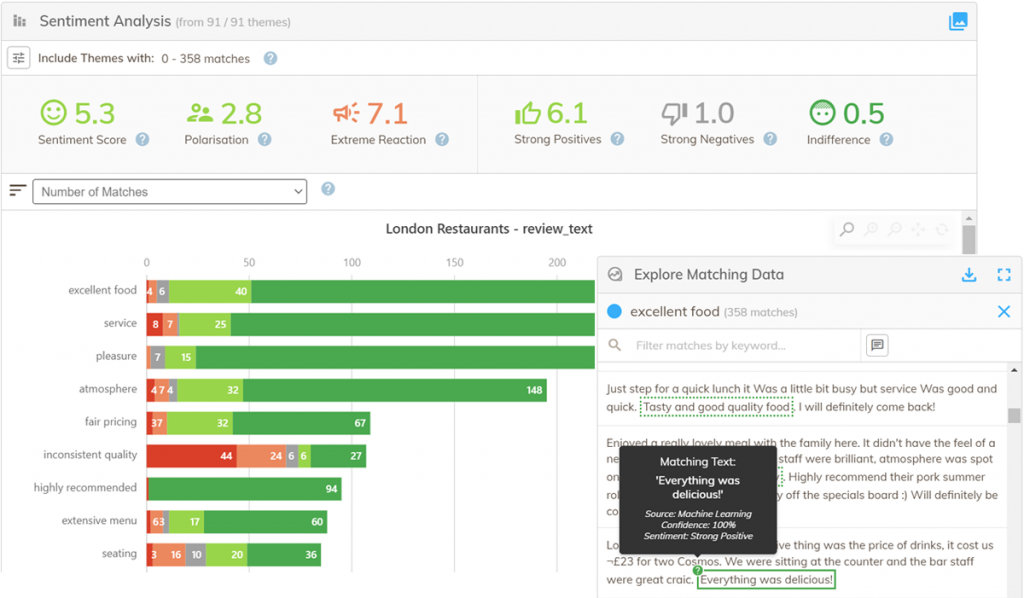
So, if you’re starting coding on a brand new project, themeit can save you hours of time by auto-generating your codeframe and coding a large chunk of the verbatims for you.
Extract | Refine | Apply
themeit is tightly integrated into all the existing elements of codeit, and works in a 3-step process: Extract – Refine – Apply:
Extract: AI-powered theme and sentiment extractor autocodes your data and presents it in a visually engaging display.
Refine: Easily refine your results – allowing for a better understanding of those nuances in your data that require human judgement calls.
Apply: codeit’s unique machine-learning system continually improves its AI model to incorporate your refinements. Saving you time, money, and boosting quality.
How much can themeit actually code?
Every coding project is different, so it’s hard to give a precise answer. However, typically, themeit is capable of autocoding up to about 40% of your verbatims, at an accuracy level comparable to human coders. Accuracy is an important consideration here because as researchers, it’s important that we get accurate and reliable numbers from our surveys. Similarly, as coders we don’t want to spend our time correcting mistakes made by the AI. So, there’s a balance to be struck here. We want the AI to do as much work as possible for us, but we need to restrain and control it so it doesn’t run amok and create bad data. So, in designing themeit we’ve been very careful to get this balance right.
Speed up the coding process
themeit is designed to speed up the coding process, but the process still remains human-led. You stay in full control, so if you want to refine themes or alter the codes applied, you can click the “Edit” mode tab, to switch into the low-level detailed data view, and make any changes to the data you want. Any changes you make are then immediately reflected in the themeit view when you switch back.
themeit provides a huge productivity boost and allows us to deliver even more automation than ever before, without losing the power of human oversight and the value that people can bring to the process.
Future Developments
As always, we’re interested in feedback. Much like the main codeit tool that has evolved in partnership with user feedback and involvement, we would like users to help us evolve themeit too with feedback, comments and suggestions.
themeit is available now and added to codeit explorer at no extra cost. If you have questions about the benefits of codeit and our new automated discovery tool, please get in touch with your Askia Key Account Manager.
Feature image by Vasile Tiplea on Unsplash

