
Following Seyf’s introductory article on extending Analyse 5.5.2 with R and Python, the latest update to our survey authoring app, AskiaDesign, is now available. This major release contains many new features that are all detailed in our Help Centre; but if you just want the highlights, continue below 🙂
So, what’s new in AskiaDesign 5.5.2?
Max visible iterations
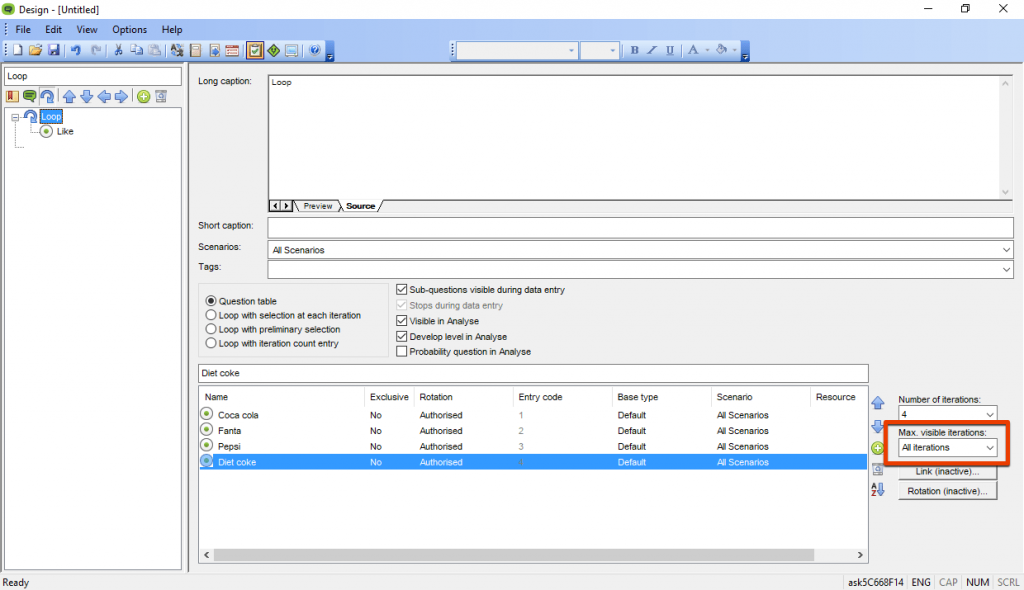
We’ve added a new property available for all Loop questions named Max visible iterations to define the number of the loop’s items will appear on a single screen. This property will affect ADCs used for loop (like the Responsive Table ADC for instance).
All official Askia ADCs that are concerned by this option have been updated to make use of it. To adapt your own survey controls to this new feature, we have provided all the necessary details in the dedicated article.
Question tags
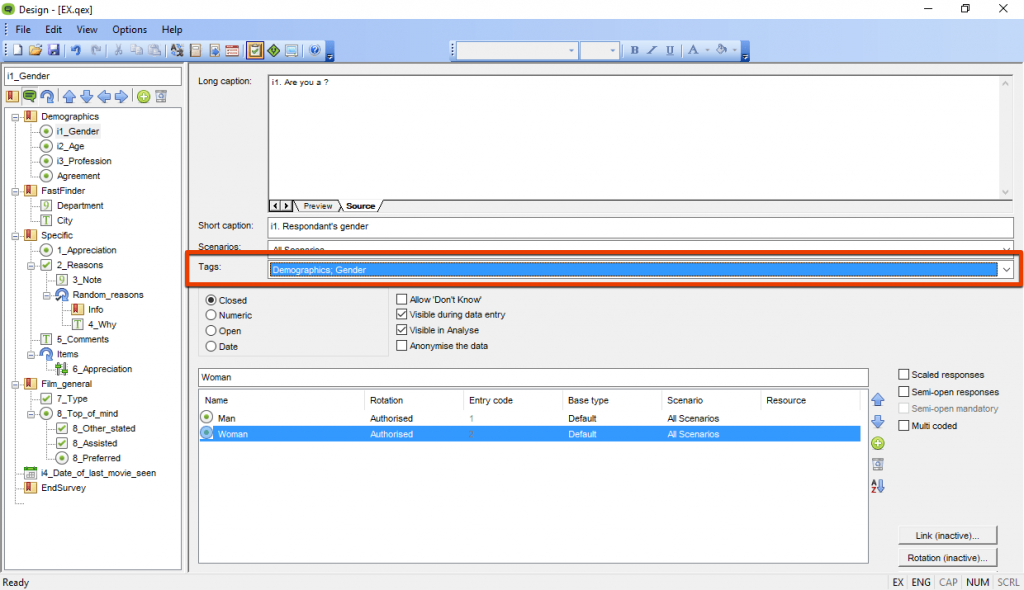
This neat new feature allows you to add survey tag to questions; these can then be used for survey routing scripting and/or for automatic analysis with Analyse. Question tags work pretty much like Scenarios (but you can add a tag directly from the combo box or from the Edit menu).
Oh and by the way, tags can also be added to response items!
Testing quotas in Design
For Design, this means you can modify a survey directly without connecting to AskiaField but that’s not the main advantage. You can query the state of the relevant quotas in AskiaField and test your survey with that same quota definition.
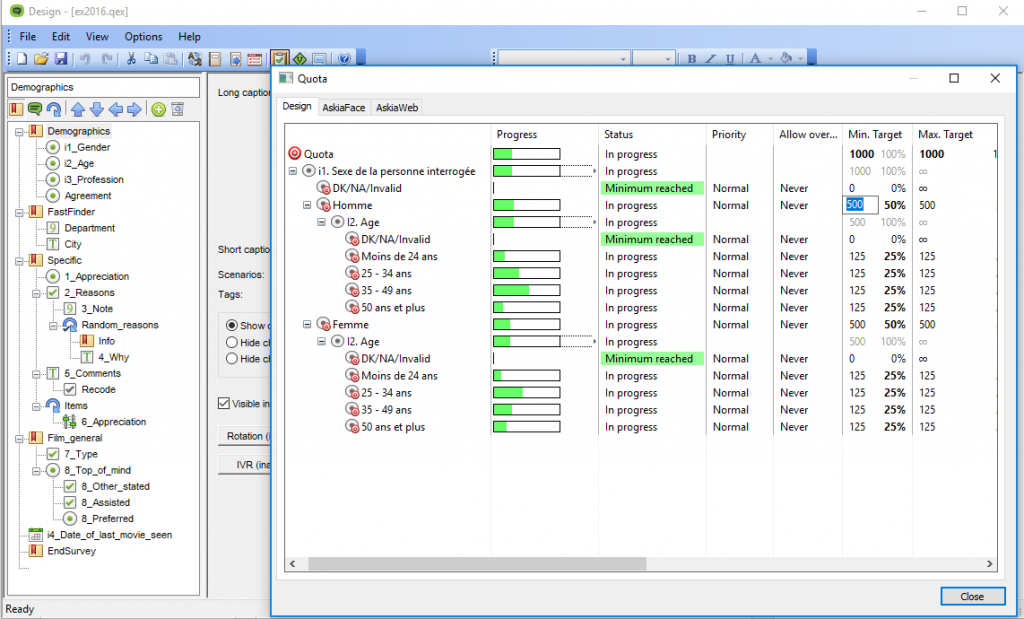
You can now change quota targets, the number of completed interviews and see how it affects your more complex least filled quotas.
New triggers for routing execution
These new triggers allow you can now define if a routing is to be executed if an error occurs, when an interview resumes, after all questions have been asked or at the end of an in-progress interview.
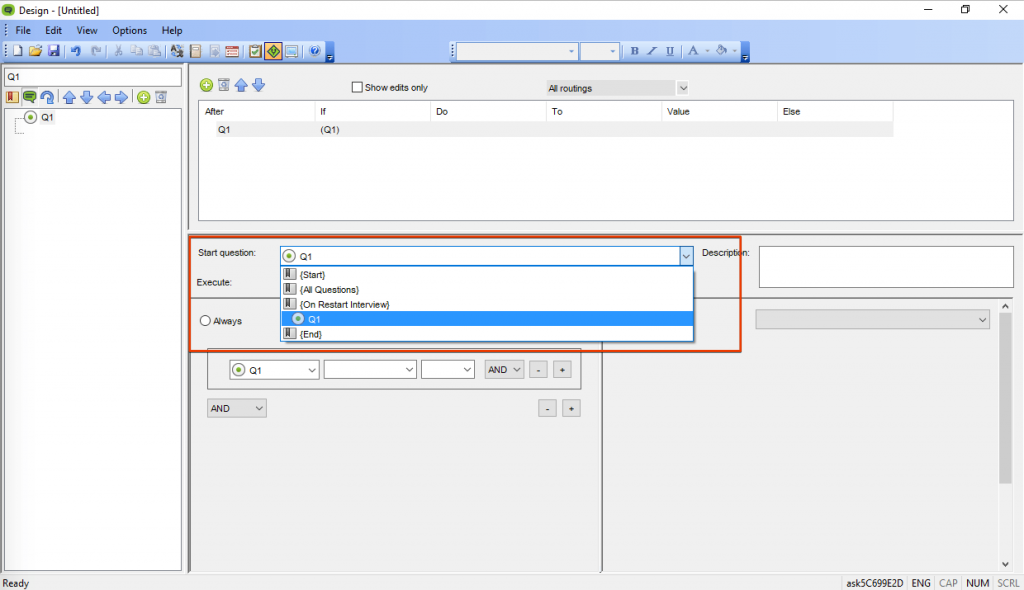
We’ve also extended the AskiaScript keywords in the Interview object especially for the usage of End interview:
- OutOfQuotaQuestions: returns the question (or the list of questions if the quotas are nested) that triggered the out-of-quota.
- LastResultCode: returns the Last result code to the call or web interview.
- LastSubResultCode: returns the Last sub result code to the call or web interview.
Multi conditions
Long time coming…
We have finally added support for multi-condition survey routings in Assisted mode allowing you to make use of the graphical user interface to create / edit complex routings.
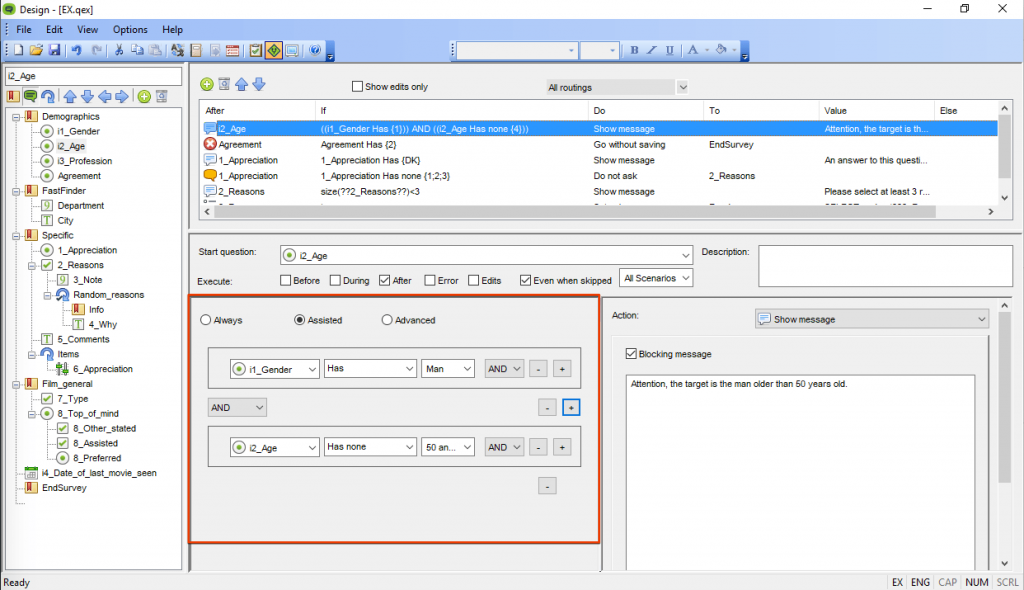
We have also improved the layout of the survey routing UI in order to maximize available real estate.
Survey feedback
In the properties of your survey in Supervisor, there is now an option called “Allow feedback”. If you activate it for test interviews (or all interviews), it means that anyone (respondent and/or tester) can report issues in an Askia survey. They can visually highlight an error and the survey programmer will receive the error data: a screenshot that includes the highlight, an optional text message as well as the interview data.
How does the the survey programmer obtain this information? By clicking View / Feedback issues… and all the selected issues are imported and you can reproduce the interview in Design at the exact same place that where the bug was reported with the exact same interview data and the correct quota state.
Final pages and ADPs
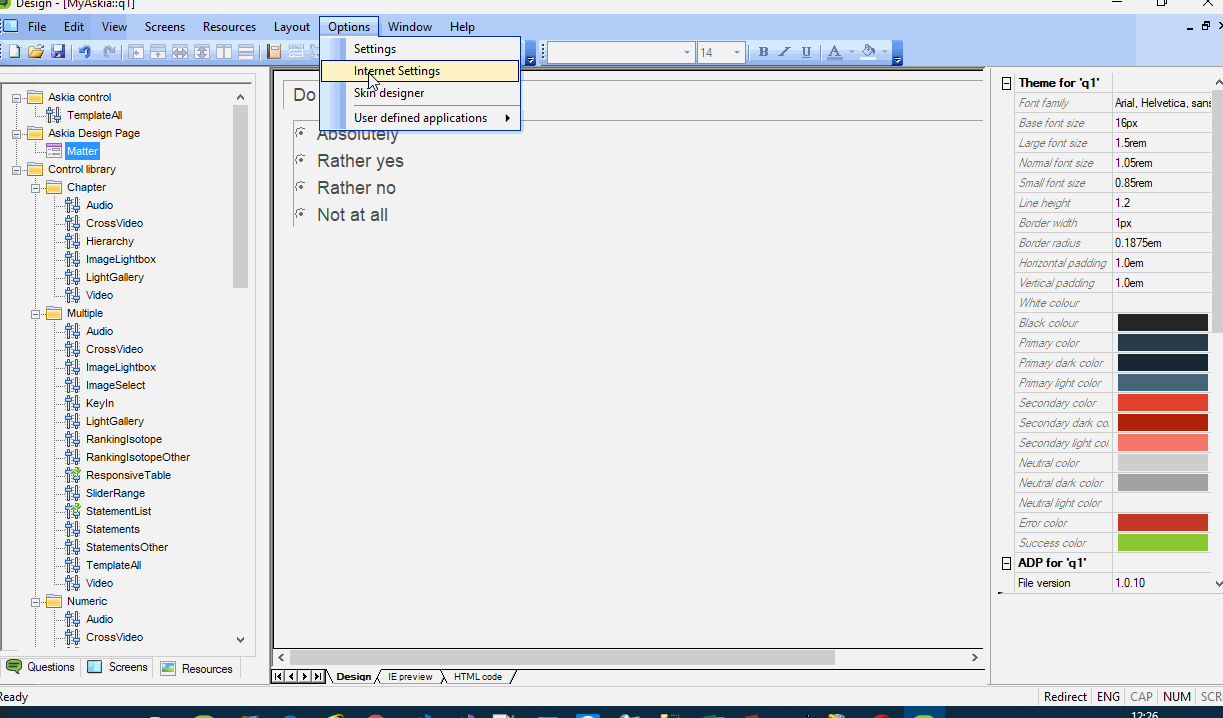
We can now use the code of the ADP in the final pages using AskiaScript instead of putting the entire HTML code for the page. We extended the CurrentADP object with 3 new methods:
- SetProperty(): returns the current ADP with the modified property.
- Redirect(): returns the current ADP with a meta http-equiv refresh added in the head of the html page.
- ShowMessage(): returns the HTML code of the ADP as string.
There are many more new features in this release: new script keywords, quota testing within AskiaDesign, ADX library update method, copying / pasting response captions and entry codes to and from Excel, …
Check out the detailed article for more information 🙂

