
This resource round up for survey authors, fieldwork managers and data scientists is broad; from leveraging our API to new survey controls to an updated Design!
Connecting to Askiafield API with Postman
If you want to extend the functionality of askiafield, you need to connect to our dedicated API. For this, we have detailed the entire authentication and connection process.
All you’ll need is administrative access to your askiafield server, the actual API as well as an installation of Postman… and of course, the necessary step-by-step process in the article!
Setting up media upload survey controls
Our extensive library of survey controls now allows you to setup and design file uploads as part of your survey; from capturing documents, to photos, audio recordings or even sketches.
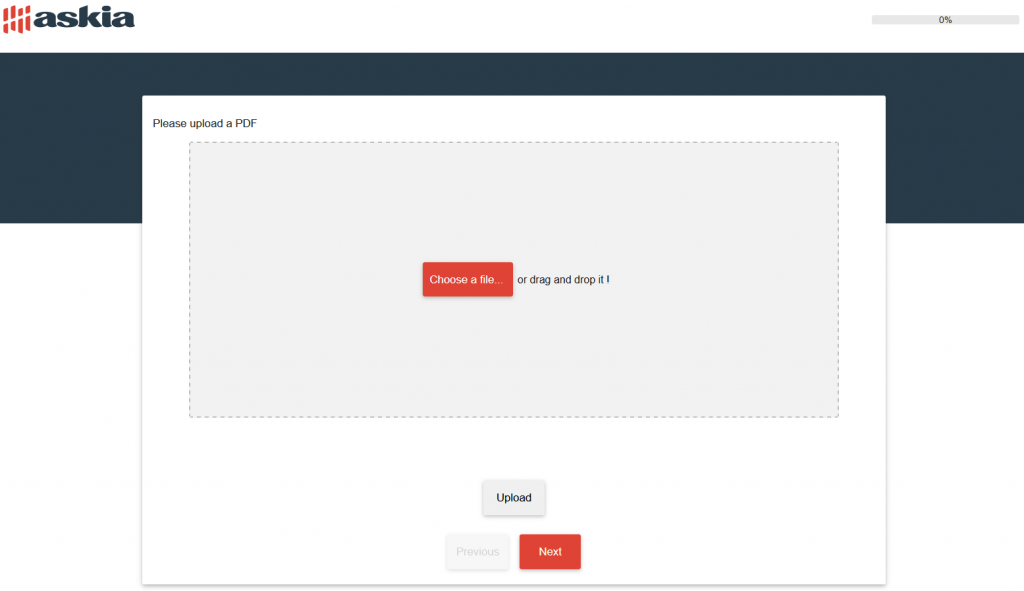
Not only have we detailed each case thoroughly but we have also provided a step-by-step tutorial on setting up the necessary web service to manage such file uploads from within your surveys:
New survey control: horizontal table
This brand new survey control allows you to display a very flexible and responsive horizontal grid that is compatible with single, multiple, numeric, open-ended and date/time questions.
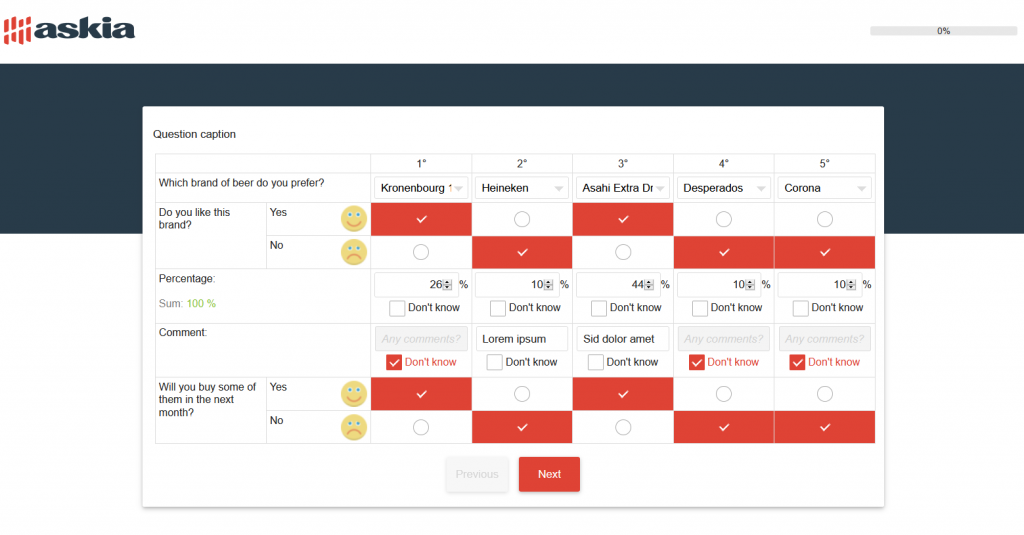
As usual, the attached article will allow you to check out the properties of this ADC, download an example survey and test this survey control directly.
New survey control: swipe
Yet another new ADC! While this one is also responsive, it was clearly designed with a mobile-first approach. It allows you to display single questions (with two response items only) within a loop and allows your respondents to swipe (or drag) the loop iterations from left to right (or vice versa) to answer the questions.
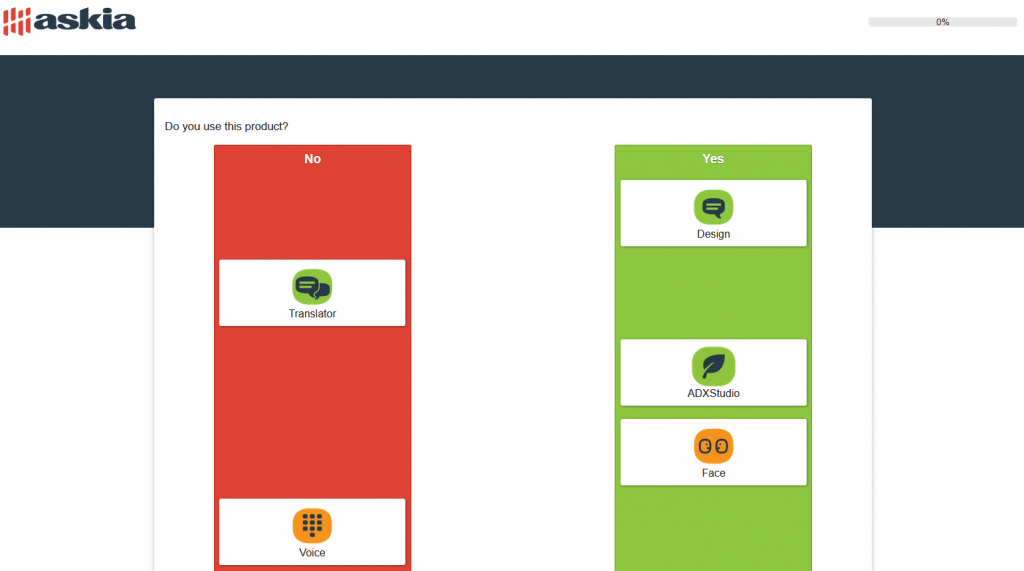
This survey control (like all of our survey controls) is hosted in a freely accessible Github repository so you can download it, modify it or even contribute to make it even better!
Check out the full article for more details 🙂
What’s new in Design 5.5.2?
This major update to Design is full of new features; here is a hand-picked set of the most noteworthy ones:
Max visible iterations
This new property for loops allows you to set the maximum number of loop items per screen. This is particularly useful for long lists of loop items and/or to adapt your survey optimally for smaller devices.
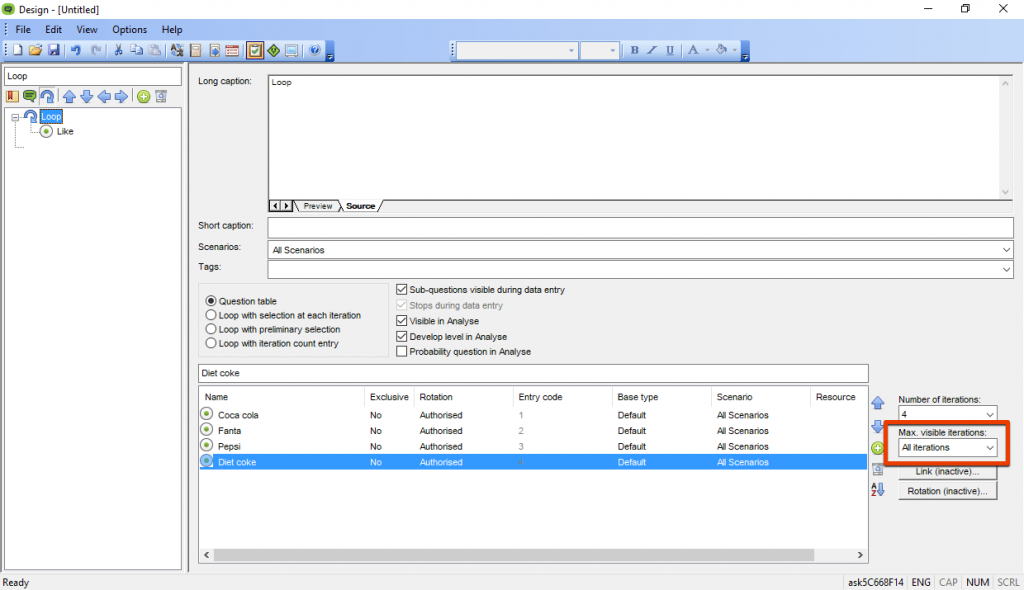
Check out the article for all details.
New assisted mode for routings
This nifty feature adds the much requested possibility of creating and editing routings with multiple conditions in assisted mode thus allowing you to create more complex routing without having to rely on the more advanced Script mode.
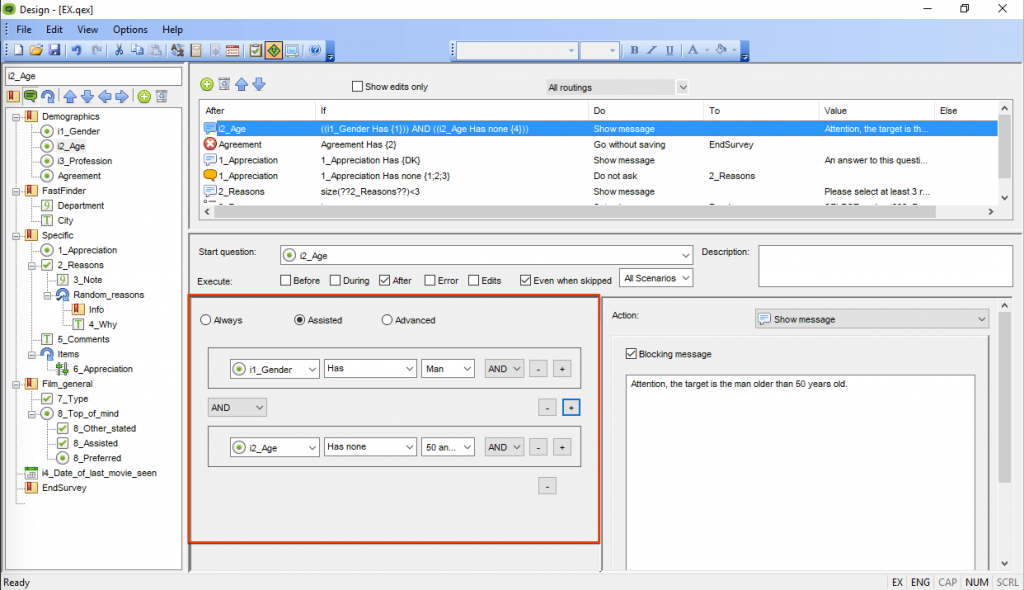
Survey feedback
Survey properties in Askiafield’s Supervisor now allow you to activate Feedback. This will add a Send feedback button to your survey screens that will allow your respondents to provide any survey feedback.
You can then access all the collected feedback directly from within your survey properties in Supervisor!
Take a look at the article for more information.
And much more
There are many many more new features in this latest release: question tags, one-click survey control library updates, testing quotas directly in Design, …
Be sure to check out the full list of new features!

