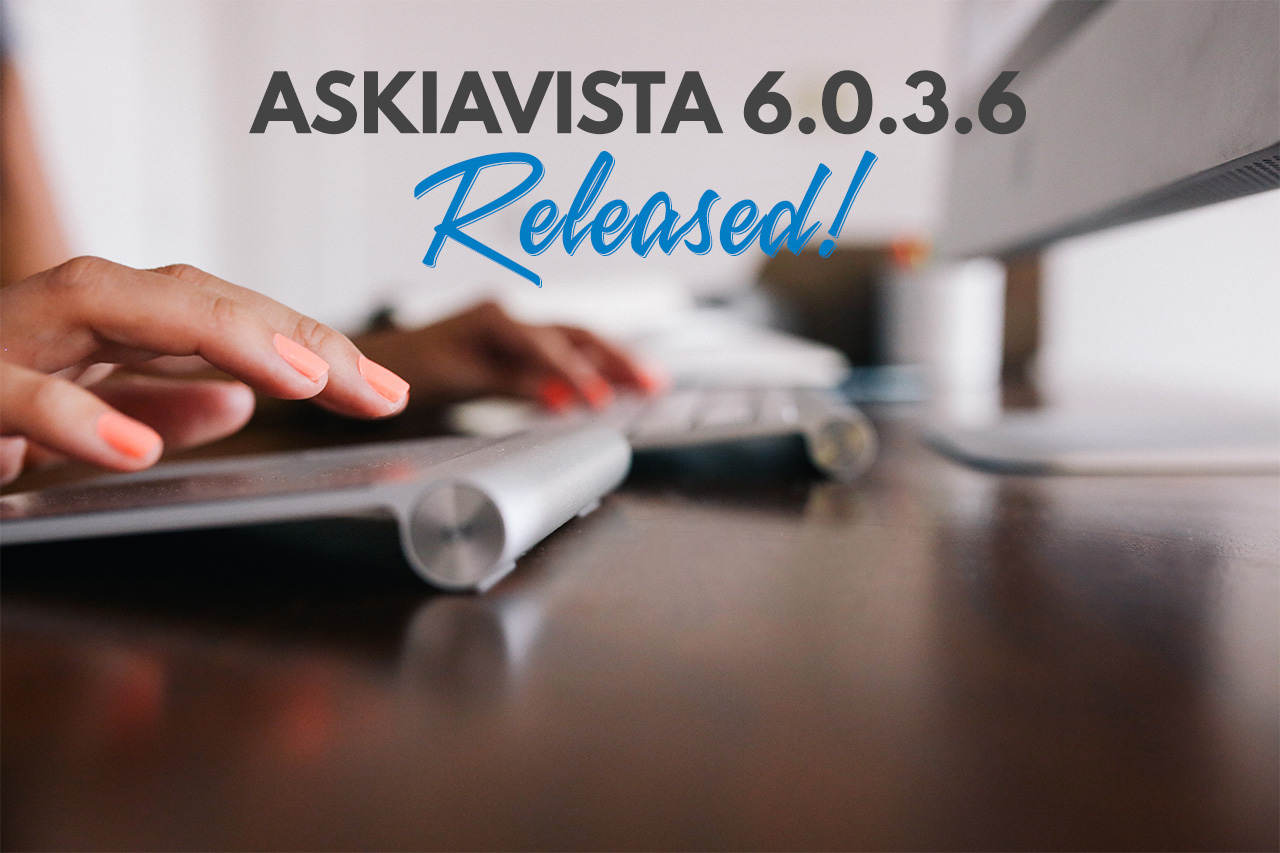
We’ve released an update to askiavista, our data analysis & reporting web application. This update is packed with new features (and we also hunted down some pesky bugs):
Manage concurrent user sessions
We’ve added the possibility for askiavista administrators to enable / disable concurrent user sessions for askiavista 6.x. This setting can be global or per user group in order to better adapt to your needs.
Askiavista 6 activity reports
To prepare for Askiavista’s brand new Administration module, we have began implementing user activity (for version 6) reports in the askiavista database. We log a vast array of activity-related data: activity IDs, user IDs, query IDs, session IDs, actions, requests, errors, IP addresses, timings, server responses, … and many many more!
All this information can be found in askiavista’s Administration module, under Configuration > Management Report.
Improved 3-way suppression
We have improved the ‘3-way suppression’ property (as well as ‘Treat edges individually’) as they will now be activated by default when the user selects suppression for rows, columns and edges. Less clutter +increased efficiency = win!
Hide variable distribution
The variable Distribution panel (that sits below your survey structure) could already be collapsed or expanded… it can now be hidden by default! You can activate this optional setting in your User Preferences.
Updated AskiaVistaServer
This update of our calculation engine includes many little fixes and improvements, such as:
- Use Unweighted base for Significance and Test Value
- Fixes flat counts where the question was not displayed on a tab of its own
- Fixed Z-test on unweighted bases when using a Filter
- … and more!
Squashed bugs
- Inverted ‘Show a column order letter’ option
- V5 filter definition not displaying in V6
- Fix the batch user import feature
- On-the-fly Filters not taken into account when exporting the portfolio to Excel
You can read the changelog for more details or check this update on our demo server now!

